How to Create an App for Free?
in Few steps to convert a website to a mobile app with online software
Open App Template
Click on "Create App Now" button or go directly to AppsGeyser.com and choose a Website App template.
Input Your Site URL
You can type or copy and paste the URL of your website in the provided form field.
Customize App Layout
Choose colors for social media tabs, bottom menu, and slider.
Add Social Features
Below the URL field are social icons. Choose the social media you want to add by clicking the corresponding icons. The selected social network(s) will appear as tabs in your app. Enter the URL of your social media page/profiles to add your social account.
Name Your App
Enter the name of your website, which would also be the name of your app.
Publish on Google Play or Apple Store
Share your mobile app on Google Play, Apple Store, the most prominent app market. You can publish your app on Google Play and other app markets, including Getjar, Amazon Appstore, etc. Sharing your app is free, without any hidden charges required.

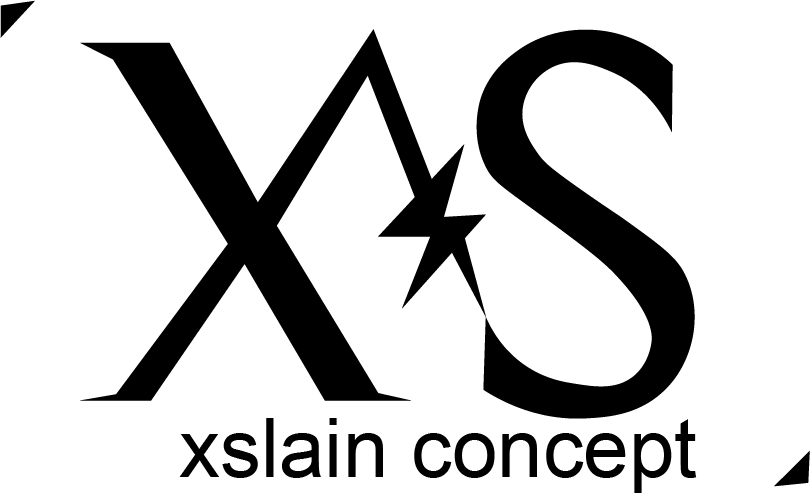
 English
English